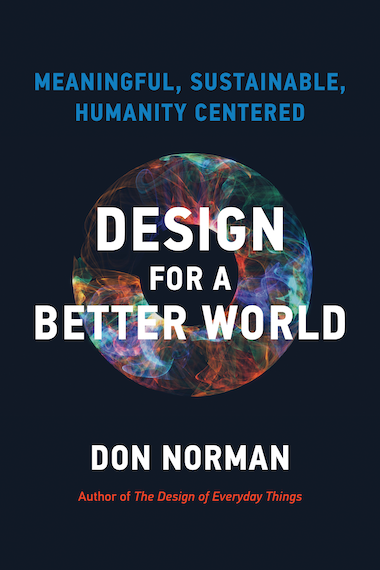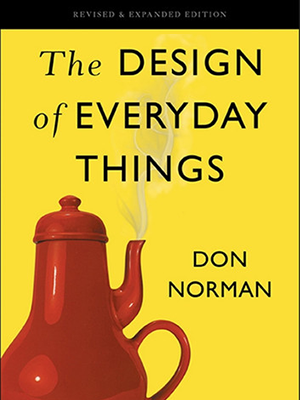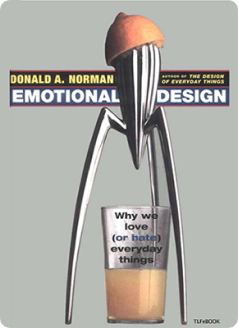Essays & Articles
Activity-Centered Design: Why I like my Harmony Remote Control
The travails of the home theater are well documented. Mine are well documented on my website (and in Norman, D. A. (2002). Home theater: Not ready for prime time. Computer, 35 (6), 100-102. ), but others have complained as well. One of the problems is the remote control.
I have seven remote controls for my equipment. To try to reduce this to a manageable number, I purchased several different kinds of programmable remotes, all advertised to be able to handle all those others in one convenient package. Convenient? Forget it.
The problem is that the designers of the general-purpose remotes did not understand Activity-Centered Design. Nope, they simply thought they were replacing the individual remotes. The result is that they didn’t simplify my life one bit. Sure, one control took over from seven, but my life was not made more simple. My problem was not that there were so many remotes: it was that I had to remember how to configure each separate piece of equipment for each particular activity I wanted to perform. Want to watch recorded TV (recorded by my TiVo). Turn on the TV set, switch it to 4/3 mode, input-3. Turn on the TiVo. Turn on the Tuner, switch it to Video-3. Now control the setting from TiVo mode.
Want to switch to live TV, perhaps in high-definition? Turn off the TiVo. Turn on the high-definition satellite receiver. Switch the tuner to input Video-1, switch the TV set to input DTV, switch its mode to 16/9.
What a pain. These remotes did not simplify my life – they left it just as complex as before, and in fact, worse. At least the specialized remotes were often laid out logically, with special physical layouts and controls for important functions. The multi-component remotes lost all the advantages of specialization without providing any simplification.
I was frustrated. My family was angry with me “You promised us you would make this system easy to use,” they complained both bitterly and appropriately.
But then I discovered the Harmony Remote. Problem solved, mostly.
Harmony is a small company, in Canada. (www.Harmonyremote.com) Their remote is activity-based. They don’t program their remotes to control the TiVo, or the DVD, or the Satellite receiver. No, they program their remotes to let you do an activity, such as watch a DVD, or watch TiVo, or watch TV. What a great concept — focus on the activity, not the technology. Obvious, isn’t it? After all, that’s one of the first design rules of good, human-centered design, a design rule that is seldom followed. Hurrah for Harmony!
The Harmony Remote Control. Note that it is activity-centered: select a desired activity from any of the setup screens and all of the relevant devices are turned on, then switched to the proper state for the activity.
This shows three potential activities: watching videotape, television, or DVD.
Now, in theory, I could have programmed my Philips Pronto remote to work this way, but after a week of fiddling around with their programming tools, I gave up in disgust. They have obviously never tried to use them their selves. (The company confirms that they were only intended to be used by professional installers.) Now, mind you, I can program — the professionals don’t find it easy either. But they are being paid by the hour to set up a home installation and, because they do the job on a routine basis, they mostly simply copy the last setup they installed, then do whatever alterations are required for the differences in equipment. For the average person, the task is simply a lot more effort than most are willing to exert — certainly this was the case for me. (The programming “language,” if you can call it that, and the tools are abysmal. It is far easier to work in a real programming environment, such as c, c++, Lisp, or even Visual Basic than the skimpy, badly thought-through, badly documented tools for programming these remotes. In theory, a remote ought to be a far simpler environment than a full-fledged programming language. But I digress.)
To program the Harmony, I simply went to their website, selected the brand and model number of all the equipment I owned (and yes, they had every item), and then connected my remote to the computer via the convenient USB cord. In a matter of minutes, my remote was programmed.
Harmony even has a clever troubleshooting menu. Every so often, the setup does not work properly (so far, this has always been caused by one of the equipment not receiving the infrared signal — I don’t point my remote directly at the equipment, I have a slave receiver and transmitter (which makes the installation a lot more attractive because all the equipment can be hidden). I think that sometimes the slave signal doesn’t hit the infrared detector properly. But when there is a problem, I simply push the “Help” button and I am gently walked through each piece of equipment, answering whether it is properly on or not. If I say “no,” then the Harmony resends the proper signal. Mind you, it also checks the settings (proper inputs have been selected, proper display modes.).
Is the Harmony perfect? Of course not. But it is close enough that my family now is content. As am I.
I still use the specialized remotes, because specialization always beats general purpose devices. But I use the Harmony to set up, to change activities, and at the end, to turn off the equipment. Once in an activity, however, then I usually prefer to use the specialized controller, with its joystick or wheel, for quite often the physical controls of the specialized remote are superior to the general purpose ones of the harmony. But getting to that point is where the difficulty arises, and this is the problem the Harmony solves.
So, I use the harmony to select the activity and setup all the equipment to the proper state. Then I get the one remote specialized for the device — TiVo, Satellite receiver, or DVD player. And the remote for the lights. And then I am truly happy. When finished, I pick up the harmony and one button push turns off all the equipment (see note).
Activity-centered. It works.
Note Well, it used to be one button, now it is two quick presses of the same button. This was a change introduced by Harmony after I had purchased the remote — a change I prefer, because I would sometimes accidentally hit the power button without meaning to, thereby turning off everything even though I wasn’t finished. Why, oh why, do remote control manufacturers insist on making the power button the easiest to find and use (and thereby the easiest to use by accident), even though the power button is only used at the very start and end of a viewing session. Making it hard to get to would be perfectly proper. Harmony’s change to requiring a confirming second push solved this problem for me. (When I thanked them for making this change, they denied that this was the reason. Oh well.)
Disclaimer in case you are suspicious (given how rarely I praise anything): No, I have no interest in Harmony except as a customer. I don’t do any consulting for them, and although I did contact them and speak on the telephone and via email with their CEO, neither I nor the Nielsen Norman group have any official relationship. And yes, I bought and paid for the Harmony myself.
Afterward
This note was first written when the Harmony first appeared on the scene. Now, several years later, things have changed a lot. Logitech purchased them and the harmony line now has quite a number of different remotes. Some may be better, some are undoubtedly worse. But I have not evaluated any of them. So these comments refer only to the early models.